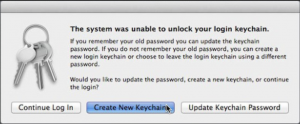Frequently Asked Questions in the Digital Lab
Q: Why can’t I log in?
A: Here are some basic troubleshooting steps:
- Be sure you do not have a space before your user name.
- Try adding the @wooster.edu part of your user name. Some logins require it others don’t.
- Restart the computer. If it won’t allow a restart without an Admin login, then the user before you did not log out. Make a note for the lab technician to clear erroneous users.
- Try another computer. Place a note on the computer that will not allow login to flag it for checkup.
- Take a deep breath and repeat from step 1
- Ponder the concept of patience.
___________________________________________________________________________________
Q: What do I do about the Keychain issue?
A: First, try hitting the esc (escape) button on the upper left corner of your keyboard. If that does not work, choose “Create New Keychain.” Selecting this option will create a New Keychain based on your most recent login. Doing so will remove any past saved web browsing logins, but that is not an issue on the Lab computers.
___________________________________________________________________________________
Q: What can I print in the Lab?
A: Printing is reserved for Art Studio and Art History class assignments including work torward Art and Art History Independent Study projects. The supplies are directly tied to class material fees. You cannot use the resources in the lab for clubs, events, or personal use. Should you have a unique printing need please discuss with your Instructor or the Lab Supervisor.
___________________________________________________________________________________